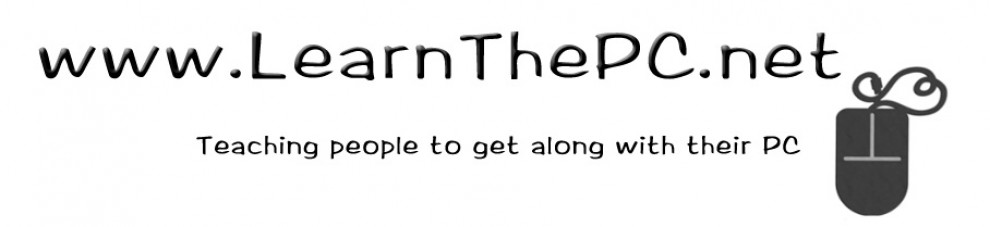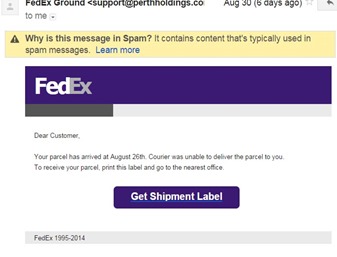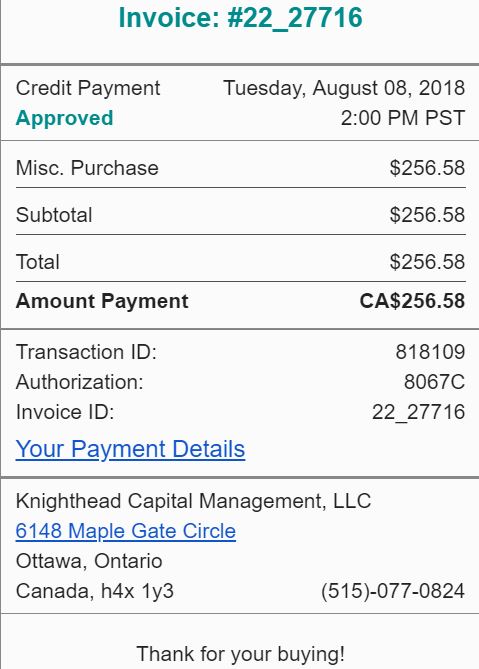
If you should get an email with this alerting you to some payment you don’t remember- take note…it is a scam. Do NOT click on any links. If you are worried, go to your accounts online and check to see if there are any charges to this amount. This is showing it was ‘paid via credit card and I only have one. I easily checked my account through my iPhone app and found no activity.
Also take note of where the email is coming from. I noticed it looked legit until you saw the actual email was from an AOL account. A real business will have an official email with their web site domain included in it.
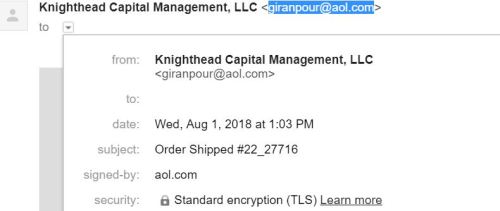
You can also do a Google search with the email and add scam to see if anything shows up. I don’t even bother with that- I just delete or report the scam.
To report spam/scam email. Take note of the email. If it is a gmail, yahoo, aol, or other type email, you can report to them about the specific account. For example giranpour@aol.com is from AOL so I google AOL scam email and got this page.
Which includes an email I can forward the scam email to them.
Done. Reported.
If you have questions or comments, please post.