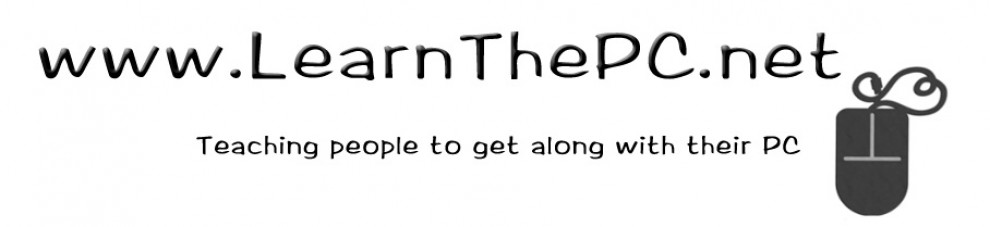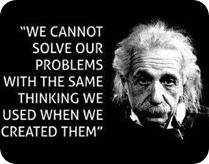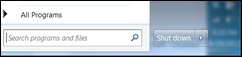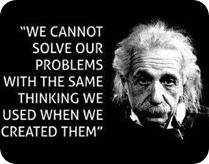 I get a number of calls from clients who can’t find a specific file or program they downloaded or installed to their PC. Once downloaded/installed, they often can’t find the location of the execute (.exe) file to get it started.
I get a number of calls from clients who can’t find a specific file or program they downloaded or installed to their PC. Once downloaded/installed, they often can’t find the location of the execute (.exe) file to get it started.
For starters, let’s understand the different between a program and a file. A program can create and edit files. A file is created by programs, and often can be opened and edit by a number of different programs. An example would be the DOC or document file created by the Microsoft Word program. Many word processing programs might open the file to read and edit, but not necessarily. Openoffice and Wordperfect can, but MS Works cannot. Older versions of MS Word also might find difficulty handling the newer DOCX file formats created by the recent version of MS Word.
Graphics are another file you often deal with, such as JPG or GIF. Internet Browsers can view but not edit. MS Paint (which comes with the operating system) can also open either file but can edit and even change the format to another type such as PNG or BMP.
To find programs; First look at the start menu. Click the start button, then All Programs (depending on your Windows version). Look for the name of the program, or a folder with the name of the program manufacturer. If you cannot find it there, you will use the following method-
(Also for finding files)
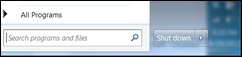 Click on START and fine the area to type and type out the name of the program or file you are looking for.
Click on START and fine the area to type and type out the name of the program or file you are looking for.- The computer will search through all the files and folders on your computer for the words you’ve written.
- If the computer finds the name, and this is an executable file (exe) it will start up the program. If it is a file, or there are more than one file or program with the name, you will be given a list to select the one you want.
When downloading any file or program, take note of three things;
1. The name of the file/program
2. The location, or folder the download will go
3. The type of file/program you are downloading.
These three elements can help narrow a search by any one of them.
You can also find the most recent files you’ve opened by going to START then click Recent Items. (Windows 7)
Technorati Tags: Lost,files,location,Microsoft,Word,Openoffice,Wordperfect,Works,DOCX,Graphics,Browsers,Paint,system,menu,folder,START,computer,words,tips,versions
WordPress Tags: Lost,files,location,Microsoft,Word,Openoffice,Wordperfect,Works,DOCX,Graphics,Browsers,Paint,system,menu,folder,START,computer,words,tips,versions