One of the best entertainment you can get with your tablet or smart phone is the wonder that is augmented reality. This provides fun, education, and wonder to our otherwise boring reality life.
What is augmented reality? Augmented reality is supplemental reality, or things added to reality via smart phone or computer, to add enhance perception. Unlike virtual reality, which changes the entire perception, augmented adds to the reality to that we already perceive. Things are added, not replaced.
Technology needed: You will need technology to ‘see’ the augmented reality, and this includes Virtual Reality headsets, or smart phones, or tablets. You will also need the apps/programs.
iPhone/iPad
Android
Programs/apps
You may have heard the hype with Pokémon Go! which lets you physically go into the real world and hunt Pokémon via a smart phone. At Tom’s Guide, you can see 17 of the best augmented reality apps.
What you’ll find is not only games, but helpful information in the real world, similar to Google Glasses. The apps imposes a HUD (Heads-up Display) via your camera, adding information, links, and interactivity to the world. You can read/view/interact with your environment from ads in magazines to park monuments, to reading in foreign languages.
I’ve used SkyView app (IOS) before, which is a virtual sky you can explore day or night. This explores the night sky even if its not night, and shows you in real time where the sun, moon, satellites, planets, and stars are located using the phone’s GPS. It’s great for stargazing, and I remember once being able to watch a solar eclipse that happened on the other side of the world via this app.
Try them out and add in comments your thoughts and experiences. Ask questions if you like, and let me know if you liked this post.
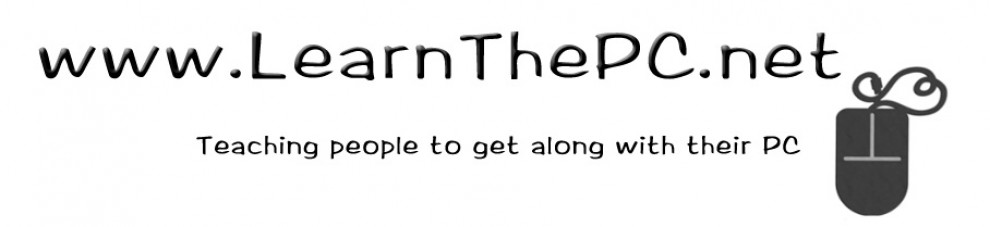





 Studies indicate that the electronics in our life
Studies indicate that the electronics in our life


